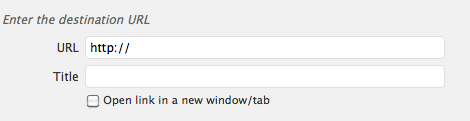Target="_blank" and Blogging

Okay I confess – I am always online reading blogs.
All day. Sometimes all night.
I’m reading Techcrunch or Mashable, and the author is making a brilliant point, including outbound links to relevant articles.
I click on the link, and a new page loads, replacing the article I was in the process of reading. This is a pet peeve of mine – yet why does this constantly happen? Why don’t these people understand the importance of checking a simple button? Seriously – with over 20 million WordPress blogs out there, it’s a one button fix!
Some of you reading this article probably don’t have a clue what I am talking about. Let me provide an example:
-
This is a link that opens in a new window: TARGET=”_BLANK”
-
This is a link that does NOT open in a new window: STANDARD LINK
Bloggers, I am begging you – when referencing outbound material that supports your original idea – please check the “open link in a new window/tab” button. It’s not that tough. I promise.
I swear – I am reading your blog post because I want to, but when you keep sending me away to other websites, I quickly forget what I was reading and move along to the next article.
Now I understand back in the day, using target=”_blank” opened up all kinds of windows and that got pretty confusing, but my friends, we are in the age of tabbed browsing. No longer do we have to close a jungle of open windows. Instead, we can work with one browser window. This isn’t rocket science my friends.
Once again, I beg you – please check that little “open link in a new window/tab button” – readers like myself will appreciate it.
Am I the only one who absolutely despises this? Let me know in the comments below.